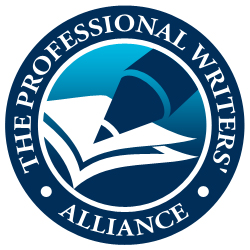Website Analytics
While a great deal of attention is focused on the site design and content, website analytics will let you know how well your website is actually "working" for your visitor or customer.
I highly recommend Google Analytics, and have used them since 2005, to grow my sites and online business.
The website analytics of today evolved from the simple page view counters from the early days of the internet, to the complex data collection service that they are now.
A quick review of the analytics dashboard will let you know how well your website or a specific webpage is working.
How Website Analytics Work
- A snippet of "tracking code" is installed into head section of each web page at the site.
- The best thing is, Google Analytics are completely free to use.
Interpreting the Data
I totally get it, most people think of data, and especially website analytics data, to be the most boring and dull subject to talk about. Maybe that's why so many people choose to avoid talking about or concerning themselves with their website analytics?
But the truth is that just spending 30 minutes or so a month "dealing with this boring stuff", will make sure that your website is working to its full potential.
This is a just a partial list of the website analytics available via your dashboard panel.
Page Views - a breakdown of which pages your visitor chooses to view during their visit (session).
Entry and Exits - what was the first page they saw, and from which page did they exit your site?
Bounce Rate - how many people left after viewing just one page of the website.
Session Duration - the average time that visitors spend at your website.
Audience - are your visitors male or female? What is their age range? Are they using a computer or mobile device?
Referrals - did your visitor find you via a search engine? Which one? Maybe they followed a link from another site?
In addition to the short list above, there are numerous ways to "slice and dice" all the website analytics collected from your site.
These options provide even more insight into "how well your website is (or isn't) working."
Please contact me to learn more about Google Analytics and your website.
Curtis Dennis
Your Freelance B2B Copywriter and Content Creator