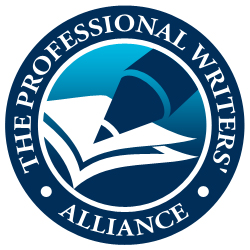Why Doesn't My Website Work
At some point, I hear this question on almost every discovery call I have with an SMB (small-to-medium-business) owner. The prospect's website isn't delivering a steady stream of leads or conversions, so they obviously need more content.
And that's why they contact me.
My standard MO is to do a quick website review and let them know what I see, using Google's perspective.
You might not expect a response like that from a copywriter since words are a critical component of my business model. But I've learned a few things about how the internet works over the last two decades.
The problem is that most of the content experts skip straight to the part of the equation that creates income for them. Their strategy involves creating more copy or content until you get the desired results for your:
- ranking
- traffic
- leads
- sales
This kind of makes sense when you consider that no matter where you look online, you'll see "Content is King" plastered across nearly every marketing blog for the last decade.
Sometimes the issue is definitely a lack of content. For example, I recently reviewed a site for a copywriter colleague, and the company had the exact four words in bold text for the body section of all seven web pages.
But in most cases, the real problem isn't a content issue at all.
The problem usually lies in the website structure or coding. Don't worry; I'm NOT going to jump down some dark coding rabbit hole.
Many business owners got on the mobile bandwagon during Mobilegeddon (April 2015) but haven't updated those sites in years, mainly because they didn't need to.
At least until March 2021, when Google moved to a Mobile-First Indexing system. Your website used to get scored (ranked or indexed) based on your website's mobile and desktop versions. Starting last March, Google now uses only the mobile version of your website to determine where you land on the SERPs (Search Engine Results Page).
Why Doesn't My Website Work?
Imagine seeing how Google ranks your website and learning about areas for improvement?
Well, you can, thanks to the Google Page Speed Tool.
For the rock-bottom price of FREE, you can get a behind-the-curtains look at how Google ranks your website. You'll also get a list of issues slowing down your page speed and info on how to correct or optimize it, also completely free.
When you get to the page load speed tool, enter your URL (website) into the query box, and click analyze. The test takes maybe all of two minutes to complete, and it will display both your mobile and desktop scores.
The only important one is the mobile score, and you must score between 90-100 to reach page one for your keyword. You'll also see the metrics that Google does check:
- First Contentful Paint
- Speed Index
- Largest Contentful Paint
- Time to Interactive
- Total Blocking Time
- Cumulative Layout Shift
The goal is to get all your scores within the green range. Yellow needs improvement, and red needs attention right away.
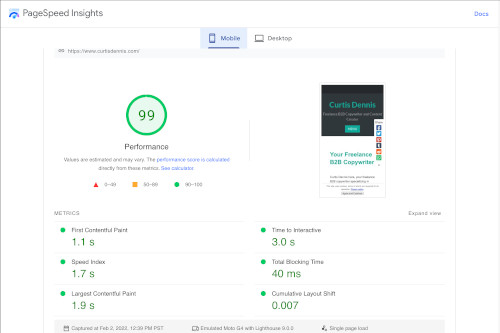
This is what your report should look like, too.
If it's not green, then you'll need to scroll down the report screen to learn more.
Google will give you a prioritized list of issues, so start at the top and work down the list. The most common problems are slider decks in the header, videos set to autoplay, excessive font styles, and oversized images.
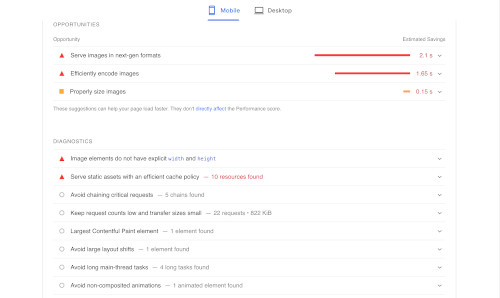
My biggest issue is that I have two images that I need to resize for my mobile website. You can click on the drop-down arrows (on the right side) for each item to expand for more info and details.
If you hired an individual or company to build your website, you probably need to have another conversation with them about the issues Google found.
It doesn't make sense to spend money for more copy and content if nobody's going to read it, let alone see it due to a slow-loading page score, does it?
Do yourself a favor, and see what Google thinks of your website right now!
Here's that link again Google Page Load Speed Tool.
And a quick reminder, I offer a free 45-minute consult/discovery call with business owners like you to answer the question, "Why doesn't my website work?"
It's the button under my headshot.
Curtis Dennis
Freelance B2B and Construction Copywriter
PS: If your page speed is fine, but you're not getting the traffic you want or need, then it might be time to discuss some new content...
Click the button under my headshot.